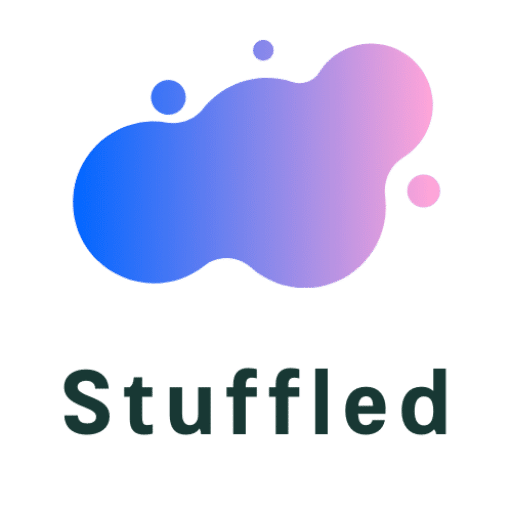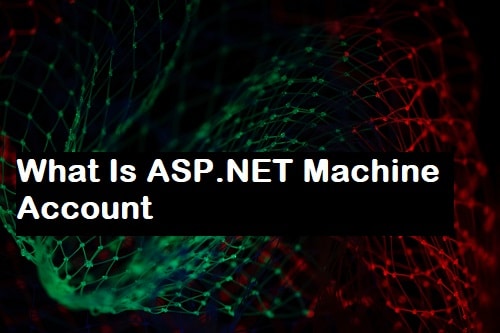Some users have reported the sudden existence of the ASP.NET machine account, right after booting the computer. Getting scared and looking for answers is natural. Follow the article to find out what is ASP.NET’s framework Machine Account and how to disable it.
Unusual activity on your computer may cause you a heart attack given the amount of personal information your computer contains. From passwords to, banking details to personal photographs and whatnot. Virus attack is something that can give anyone a nightmare.
But how do you know which is a virus behavior? The solution is to check every new thing happening to your computer without your permission, even if it doesn’t affect the performance of your computer. That is the very reason why a sudden occurrence of a new administrator account with or without a password should be a matter of concern to you. Find out everything about it to be sure of the next step you take for it.
Content's List
What Is ASP.NET Machine Account
To begin with, let us first know what is ASP.NET Machine Account in windows 10 or windows 7 before moving onto answering how to disable it. .NET Framework is an application on Windows that requires the installation to run several apps or games. Without .NET Framework your computer may not function at the optimum level as some applications might not be able to perform smoothly resulting in a computer crash.
However, when the .NET Framework is downloaded and installed, the application automatically creates an ASP NET machine account. The application does not take user permission or ask for a password before creating an ASP NET machine account windows 7 or Windows 10. Created as an administrative account, this other account does not delete your original account, but only exists as an add on.
Some users have reported having been asked for ASP.NET Machine Account Password for logging in, which means while they can use the computer with the user account, they can’t have access to the second account- ASP.NET machine account windows 10 or windows 7.
A part of answering what is ASP NET machine account involves answering whether or not this additional account poses any threat to the computer. Previous reports suggest many incidents of the ASP NET Machine Account virus taking over the computer completely blocking user access.
It is mostly recommended to people to remove the account as soon as possible to ensure safety for your system, but if you are a software developer and sure of handling it your way, you may choose to keep it.
Can I disable ASP.NET Machine Account?
The simple answer to the above question is yes. To be specific, you should, to keep your system safe from threats. But, you may feel stuck as all password-protected administrator accounts require the passwords to log in as the first step to delete the accounts. But, with methods described below, you will easily be able to delete this unwanted account created by the .NET Framework.
Method 1- Reinstall The application .NET Framework
The machine account gets created automatically when there is a misconfiguration in the app. This generally happens while installation and therefore reinstalling the app, most of the time solves the problem and removes the account from the computer.
Follow the steps below to reinstall the application .NET Framework and delete the machine account.
- Re-download the .NET Framework from the Microsoft website available on the internet.
- Find the executable file of the Dot Net Framework on C Drive to install or rather re-install the framework.
- You might get a pop-up notification with the message that it is already installed and have the option to cancel or reinstall the file.
- Choose to reinstall to solve the issue of the second administrator account on your Windows OS and that too password protected.
- Re-installation will remove the misconfiguration in the file and eventually remove the ASP dot NET machine account on your system.
- After the re-installation is complete, reboot your system to check if the problem persists.
- Congratulations on succeeding if you did, if not, then no need to worry, you have the next method to try and delete the unwanted account.
Method 2- Delete Complete account
Though we know that administrator accounts need to be logged in using its password to be successfully deleted from the system. But as we do not have access to this account Password, in this method we would delete and remove the account manually.
Follow the steps to delete the ASP dot NET account from your system using the control panel.
- Press the Windows button or click on the start menu.
- Now on the right side, find and select Control Panel.
- On the new window, click on User Accounts.
- From the options, select manage another account.
- Here you will find your accounts along with the newly added ASP.NET Machine Account.
- Click on the account.
- Now select the option- Delete this account.
- Also, select the option Delete Account to delete files.
Method 3- Use recovery or repair Software
In many cases your main processes and application does not work, however there is an automatic solution to it that you need to try. Check the instructions to fix your error.
1) Download the repair software to repair your computer this repair and help it to make more out of it.
2) After downloading complete all the installation process and then open it through the icon or the search bar.
3) Now, pick the ASP.NET’s framework Machine Account from the programs list and press the repair button to fix all the chaos related to it. This software will automatically fix your all issues without any more trouble or work.
Conclusion
Despite the sudden occurrence of the ASP dot NET Machine Account, it has not been blamed for stealing private data or causing a virus attack on the computer yet.
But, there have been few reports of the account taking over the system completely blocking the user from entering. Reaching this stage could cause you a major problem which is why it is always better to remove the account as soon as you see it.
Also, because removing the account doesn’t harm the computer, but keeping it may cause you problems in the future. When the account can be easily removed without removing the .Net Framework, which is essential for the optimum performance of your computer, then there is absolutely no reason to fear the step of deleting the account.