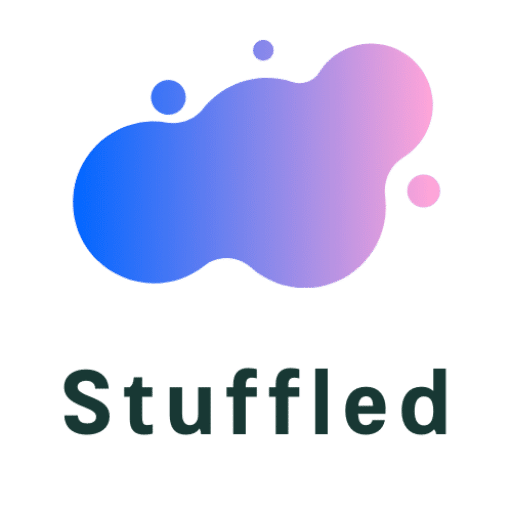As you know, when we want to open any openload link on your device. It will open a pop up that asks you to pair your device with openload so that you can continue the streaming of these links. By doing this step, you will able to start the stream on your openload device. Some people called it an openload pair with the Kodi that you need to do for the streaming.
In many cases, these openload links are spam and not legal according to many reports. You need to avoid them on your device, and you want to disable them with your Kodi.
In the past, when you open any openload link on your Kodi, you generally got a message to create an openload pair by using any particular website that is placed in that pop-up message. When you open the page or the specific site, you got the lots of spammy ads and notes there.
At the time, you visit that particular site, you require to the captcha verification, and when you touch the screen, there are auto clicks ads that can put any unwanted app and software in your system. You also got the numerous fake offers that will not help you in any way.
Check Now: FirstRowSports
There are security issues with these kinds of spammy sites; they are just made to make money by fake links and offers. They can extract your exact IP address and some personal information that can hit you later with many issues.
So, I am going to tell you the way that can save you from this total mess. You can use it for any addon that you install on your, and it will help you to remove the openload pair from your device.
Content's List
Disable Openload Pair In Kodi
There are some simple steps that you need to follow to disable the openload pair from he Kodi. If you are using the openload links and streaming the illegal content that is premium, then you can also get the legal notice from the production houses of that content creators.
Read Now: Read My Hero Academia Online
As you know, there are numerous add-ons in the Kodi that you can use for Tv shows and flicks streaming, but I need to take any particular form that long list. So, I choose the Neptune rising to do this removal. In any case, you are using the other add-ons then you do not need to confuse because the primary process stays the same as my explanation.
Steps To Disable Openload Pair
1) Go to your main screen in Kodi, where you can see the all installed add-ons.
2) Now click on the Neptune rising button (In case you are using any other addon than you can press that button).
3) After that, a list of choice will appear on your screen. You need to scroll down it a little bit and press the item “tools” from the menu.
More now: KissCartoon Alternatives
4) Many setting terms are on the screen that you need to change to complete the task for the removal of the openload pair from your Kodi system.
5) Select the item with the text “clear cache” and press it. Now select the option yes from the new popup to clear the cache memory data.
6) Now, click on the item “clear providers” and after that, a new pop up will appear. Select the “yes” button and remove that data.
7) After that select the item “playback” on the current list and press it and you will get a new window on your screen. Now, select an option with the title “hosters with captcha.”
8) Disable that choice by moving the slider into the opposite side. Now, select the “ok” button, and you will reach the original window.
9) All set and done. You completed the whole process of disabling the openload pair from your device. It will help you to close all unnecessary popups, and you can enjoy your content without getting any message of the openload pair after clicking on any link of the site.
10) You can re-check your process by using the movies option from your addon. Click on any link that you are getting pair message in the past. Now, you will able to stream the content without any constraint in your path.
Check Now: Price Chopper Direct Connect
Last Words
It is all done and dusted that you want from my side. Now, you need to follow these footprints and complete your task. If you are getting any error and not getting the right path to achieve with your addon, in that case, you can comment in the below area and can email me by using the contact page of the blog.
However, you achieved the target by these steps and remove the openload pair from your Kodi system then please share my guide with other people in your circle who are facing the same issue.
Also Read: Kissanime Alterntives