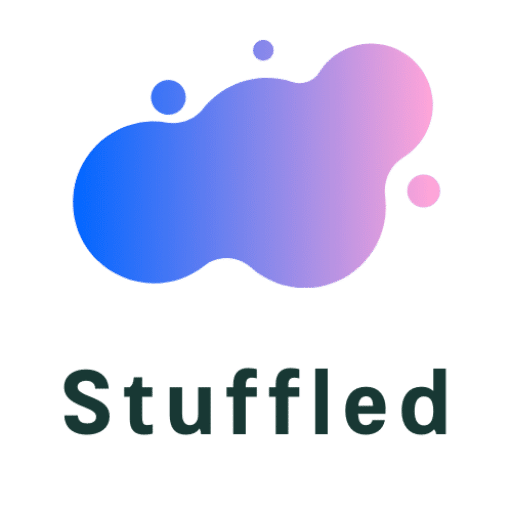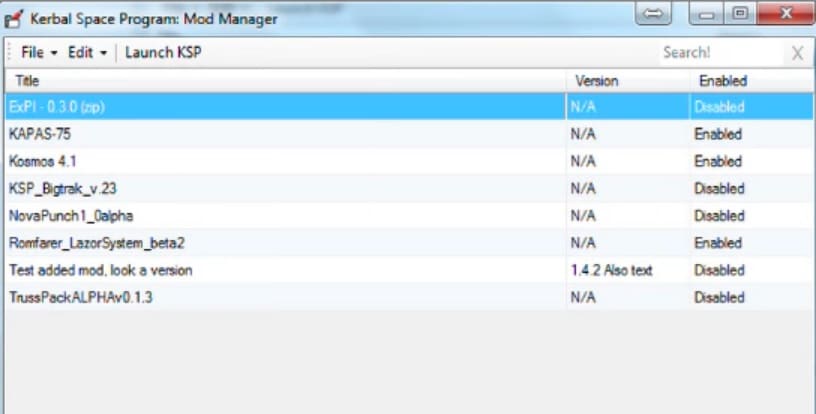Kerbal Space program is a space-based video game that many of you are keeping your system’s. It is the main reason you are searching for the ksp module manager because this manager is connected with the gameplay.
We will talk about the installation and process of how you get this Kerbal space program manager on your system. However, reaching for the more stuff, I will talk about what is for the people who are new with this game and read the name of this component somewhere.
Also See: Do Gmail Strikethrough In Message Area
Content's List
What is KSP Module Manager
First thing first, the KSP module manager is a mod or additional application that provides the way to write on patch files that edit other game settings at the loading time of the kerbal space program game.’
You can understand in this way like when you want to want to change some settings after the new path added, then this program would help the system to improve them at the time of loading because there is not a straightforward way to apply this thing. In present KSP Module Manager, 4.1.0 is the updated version form that you can match with your application status.
All Details Regarding Ksp Module Manager
| Terms | Details for Module Manager |
| Game | Kerbal Space Program |
| License | CC share-alike |
| Version Available | 4.1.0 |
| Condition | No logs no support |
| Creator | ialdabaoth |
I want to add one more thing that if you are using the previous version of this module manager, then the new version provides the more compatibility with the addons and record the date of the change in mode application.
People who are new players in the Kerbal Space program, you want to know why the people must add this tip module manager with their game. It will allow other mods like BDarmory and many others to possible on your system. These are mods used on different levels of the game to move faster to the final stage.
Also Check: How To Do Belkin Router Login
How To Earn it and Install it
First thing, you need to know how and where you can get this ksp module manager online. I recently checked lots of stuff about this manager and way to get it faster online. To get this mod, just follow the given process.
1) open the following URL
https://ksp.sarbian.com/jenkins/job/ModuleManager/154/artifact/ModuleManager-4.1.0.zip in your browser.
2) It will start the download of the module manager directly with the updated version.
3) You can also get these files or source code through the GitHub website check: https://github.com/sarbian/ModuleManager
Now, you got the source files or ksp module manager files; the second step is going about how you can install that with your game. To that, follow the given instructions.
1) First, please off all other mods to make this happen.
2) Open the stream window now and right-click on the “game” button.
3) Now you get a window, scroll down it and find the option of “properties” and enter into the “local files” section.
4) Press the “browse local files” button and now come all the files directly to install the ksp module manager.
5) you can remove the read me data from the data you got after extracting all other data.
6) In case you installed other mod directly using the zip files that you can also choose with the manager here.
I want to add one more thing before finishing this portion of the article that before going to the installation of the ksp module manager, please check that it is already installed or not on your system. To verify, you can see it with the other mods available there that you are using right now on your game.
You get the updated version there with all the necessary files to the operations with the patch files.
Read Now About: Tvad.me/pair
Final thoughts
Ksp module manager is a pretty reliable and helpful component in the kerbal space program game, and I think you will not get any issue in finding its files and properties after this article.
I covered all the things about the ksp module, but if you are getting any more errors and stuff than know us through the comment, we will try to help you as soon as possible thanks.