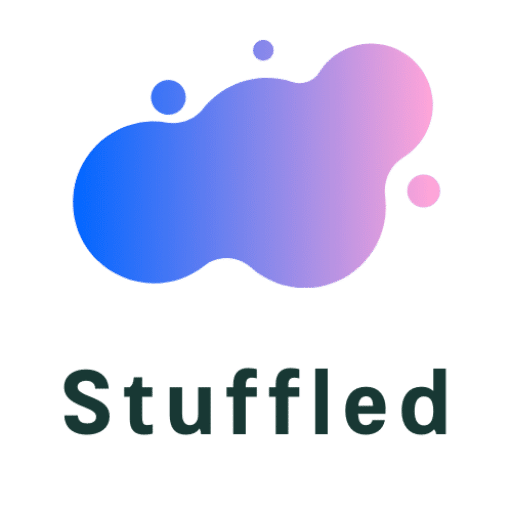With the holidays on the horizon and Microsoft releasing a new version of Windows, many of us will be thinking about buying a new computer, especially if the one we have now is beginning to run a little slow.
Often, computers start to feel sluggish because the software that is installed on them gets bloated over time. In 2019, Microsoft even raised the minimum system requirements for Windows 10, four years after it was initially released. This essentially doubled the storage needed to install the operating system due to the increased number of files that are necessary to make it run.
Bugs in applications like the Windows Module Installer can also cause slowdowns and even result in your computer thermally throttling itself due to it overheating. Therefore, even if the hardware itself still runs fine, it often is not capable of keeping up with the growing demands of modern software.
For this reason, it can feel wasteful to dispose of a PC that is not actually broken. Thankfully, by installing a lightweight version of the Linux operating system, you can breathe new life into your old machine and repurpose it for a whole host of different tasks.
Linux – the OS on a Diet
Linux is an open-source operating system that comes in lots of different flavors known as “distributions” or “distros”. Each one is designed for a specific purpose, and there are several distributions that are less resource-hungry when compared to Windows, making them great for use on older machines.
The one you install will depend on what you intend to use your computer for and what specifications it has. However, two of the most popular options are Lubuntu and Mint. You’ll need to install your Linux distro, overwriting Windows, so be sure to backup all your data first.
What Can You Use Linux For?
Linux is a versatile OS that can do just about anything that Windows or Mac can do, and even has some of its own unique tricks. It may take a little bit of time to figure out where everything is, but once you do it’s a breeze.
A repurposed computer can be great for desktop publishing, web browsing, and sending email.
You will find that some of the applications you are familiar with won’t be available on Linux, most notably Microsoft Office. However, there are several alternatives that are just as good, so you won’t need to worry. This includes OpenOffice, FreeOffice, and LibreOffice, as well as online suites like Google Workspace and Microsoft Office Online.
You can replace the Windows Mail and Microsoft Outlook email clients with open-source alternatives like Mozilla Thunderbird and GNOME’s Evolution. The list of web browsers also includes some familiar options, including Firefox, Chrome, and Linux.
What About Gaming?
Linux is great for playing games too. Of course, you won’t be running any new blockbuster releases (unless you use Stadia), since your hardware won’t be up to the task, but it’ll be great for running many other titles. Smaller and older games will work just fine, as well as some open-source titles like SuperTuxKart and OpenTTD.
Online casino games will also work on most Linux computers, since they can be played through a web browser. Even when special software is required, a translation tool called WINE can be used to make them run. The hundreds of different titles offered by casinos mean Linux users have almost endless options with slots themed around everything from historic civilizations like the Aztecs to space exploration, as well as traditional table games like roulette and blackjack.
Other browser-based games will also run just fine, provided they don’t use Adobe Flash. Again, there are huge libraries of these types of games, ranging from retro options like Pac-Man, to the GeoGuessr, a title that will test your obscure knowledge of geography.
Nothing to Lose
The best thing about Linux is that it’s free. This means that there is practically no risk for you to at least try it. Since you’re going to throw the computer away anyway, you might as well test it out. Even if you don’t end up using the computer very often, it can act as a backup in the event of your main machine breaking down.