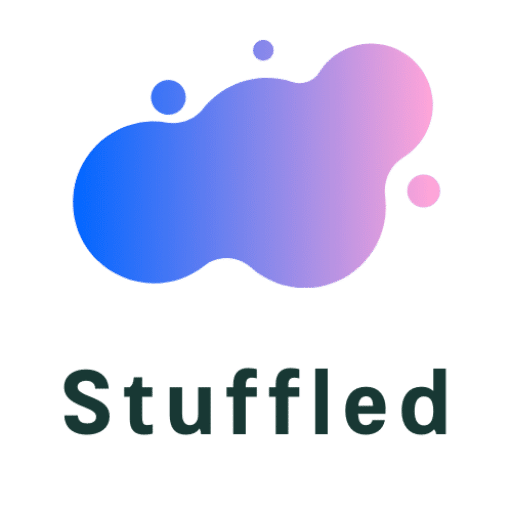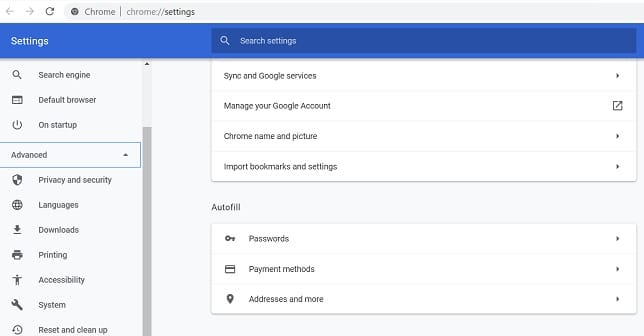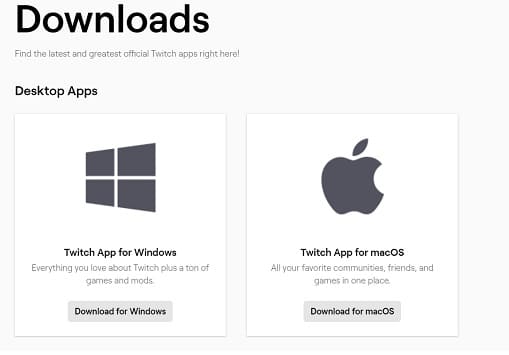Modern kids and teenagers love to watch live streaming through youtube and twitch like sources online. However, these systems some times crash due to various effects at the time of streaming, or you are outsourcing the content online. Twitch 2000 Network Error is common for the people who consume twitch content.
Facing such errors at the time of something interesting going on with the video or in the gameplay is pretty frustrating for everyone. So`, if you are a regular consumer of the twitch streaming, then understand the causes and solutions for the Twitch 2000 Network Error, and you will fix it after processing this article. First, i will explain the reasons and then move to the answers because it will give you a fair idea about the whole mixup.
Content's List
Causes For Twitch Network Error 2000
Before reaching the final causes, we need to understand what is the real reason that twitch throws such kind of exception on your screen. As you saw, that error 2000 presents on the screen when all of a sudden, your video is stopped, and the twitch server throws the Network Error 2000 on the black screen. You can also see this error on your chatbox, and it happens suddenly without giving any notification before the crash.
Many causes force this kind of results on the twitch streaming screen. I am mentioning them check here.
1) It can cause a broken connection between your system and the twitch server because of twitch. Tv works online.
2) Your Chrome, firefox browser misplace setting or displace configurations can cause Twitch Network Error 2000.
3) Browser extensions such as ad blockers, antivirus plugins, and many others can stop the streaming from the twitch.
4) It can also happen due to the server issues on the client-side (means twitch).
5) Your modem or internet devices are not working correctly, or the Network down can cause such issues on your screen.
Also Read: working Fixes of Aka.ms/remoteconnect
I covered all the major causes that push such kind of initiative on your browser screen. Now, i will include the fixes or answers to the problem that will help you to get rid of Twitch Network Error 2000.
Fixes for Twitch 2000 Network Error
1) Fix modem and internet connection
Modem and your internet connection is the first thing you need to focus on right now to get peace from the error. To follow this process in steps, you need first to try to check other websites in your browser where you are getting the error right now. Like, open any website like google.com or facebook.com to check about the internet connectivity.
If these sites are also not appearing in your browser, then recheck your wifi or cable connection with other devices. If the internet connection is not working on different methods, later try to reset or restart the modem or your wifi devices.
2) Reset your browser settings
In many cases, Twitch 2000 Network Error appears due to the browser setting’s misconfiguration that hit you with the following error. To clear the point, these errors can look like the time-related, text on the page and size of the page. These things are due to various changes in browser settings.
You need to follow the following steps in your browser to reset all the browser settings. In Chrome, open the URL chrome://settings/ and then in left side pane click on the advanced and scroll the left side of the page and click on reset and clean app. For time-related issues, you need to fix your device clock to the current time, and it will set the twitch network error 2000.
More Here: watch free anime online
3) Try New Web Browser
In case your internet is working well, and you reset all your browser settings, then try a new browser to watch twitch streaming. It is a well-known solution because some time browser does not support the streaming videos or the browser version, not supporting the twitch player in all these cases, you will encounter the error. So here are some browsers that you can download to streaming twitch live videos.
I recommend you to use two browsers; you can choose anyone.
1) Brave browser
2) Download Ur Browser
Download these browsers from the sources and then try to watch your favorite streaming video on twitch.
4) Disable antivirus and extensions
The next fix for the Twitch 2000 Network Error is about disabling antivirus and external extension that you now keep on your browser. As you know, sometimes antivirus blocks the external streaming sources like twitch and many others.
Now, first thing, disable extensions one by one and refresh the page continuously to check that any extension causing the error or not. You will get the answer through the given process, and if you have lots of extensions, then stop all of them and refresh your page. If you are getting an error right now, then move towards the antivirus part.
Add twitch into the safe antivirus sites or stop the antivirus for some time to check the status of twitch network error 2000. It will give the right idea that they are causing the error or not. If you caught their issue, then stop the functionality that is creating a tough road for you in twitch streaming.
5) Fix twitch player issues
To understand this fix, you require to know about some basic things related to the twitch streaming player that you are using for video streaming. Twitch uses an HTML 5 multimedia or streaming player to deliver their videos faster and on all the browsers with less load time. Sometimes your browser does not allow all the terms that it requires to offer you streaming in your browser.
Read Now: Starbucks gift card balance
Click on the icon that you are showing near the URL in your browser and press it. Now give all the requisite permissions to the Twitch player and refresh your page. In some cases, you need to update the player by right-clicking on the player window to load video files again, and it will work in many cases and fix the Twitch 2000 Network Error.
6) Use twitch Desktop App
If any of the above processes do not support you yet, then this will work to give you error-free time. If twitch is showing the error again and again in your browser later, try their desktop application to stream all the content in a specialize twitch window.
1) To complete this fix, open the following URL: https://www.twitch.tv/downloads
2) Download the desktop app according to your operating system and install the whole application on your system.
3) Now search for the video or put the direct link to stream your content on the Twitch app.
7) Contact twitch support
If anything does not help from all the steps or processes i covered earlier, then contact the twitch support group through the forum or direct support email. You can also write your issue in the comment, and we will help you in all the manner to get rid of Twitch 2000 Network Error.