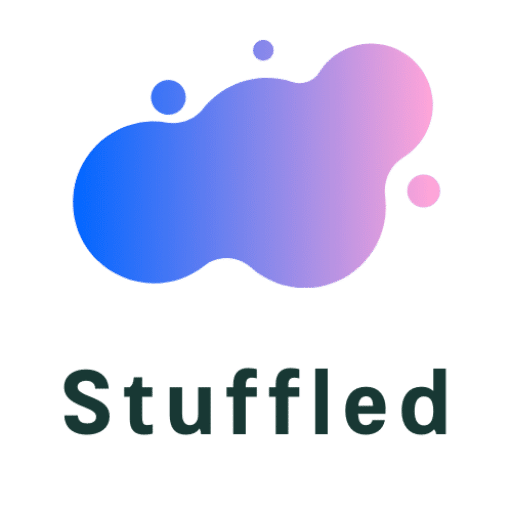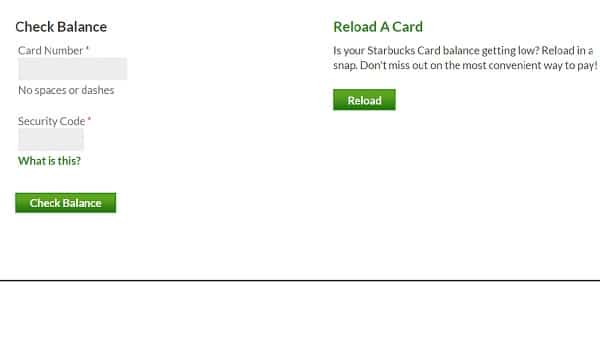Coffee lovers keep their interest in Starbucks and love to enjoy all the services. I am a fan of Starbucks gift card service because it will provide me a right amount of joy when I got it or send to some of my friends. As a blogger, I always love to write about the things that most people are not giving significance. In recent time, in my area a Starbucks coffee shop opened. And I encounter with many people who want to check their Starbucks gift card balance, so they can make the payment from it or buy the coffee.
As I know, it is a pretty easy subject, but sometimes we did not look at them. So, I prepare an essential guide to find the Starbucks gift card balance on your mobile or computer devices. As you know, their app, the website is connected to a server, so for updated balance details, you need an internet connection to fetch the real-time data.
So, I am not going to waste your precious time to talk about some general stuff. Now, we need to move on to the process of checking the Starbucks gift card balance through the website or app. If you are using the Starbucks website then first we will tell you about the process for it, and in the second part, we will give you an easy way to check Starbucks gift card balance on their Android and iPhone apps.
Also Read: Read My hero Academia online
Content's List
Access Starbucks Gift Card balance On Their Website
In the first section, I will focus on the user’s who used the Starbucks website much often. You can use it on a mobile device or any laptop device by the help of your browser.
I think it is the easiest way to check Starbucks card balance because when you enter in Starbucks with any of your devices it will connect with the wifi of it and you got the internet asap. So, you can quickly check your gift card balance and pay there or add some money into it.
1) Firstly you need to open your internet browser on your device; it can be chrome, UC, firefox and anything.
2) Now you need to open their gift card website with using following URL: https://www.starbucks.com/card
3) After that, scroll down your current page a little bit and find a section with the title “check balance.” You can see there are some text fields that you will need to fill to get the results.
4) Now you need to fill the card number details from your Starbucks Gift card, It keeps 16 digits on it and fills them directly there. Recheck the card number to ensure that you fill up the right data.
5) Second thing, you require the security code (you can see in the image or in real time) it is available on your Starbucks gift card ( the sticker down to the card number). Fill the security code and press the check balance button, and you will find your results after it.
If you have an account On Starbucks website or app
In case you are at your home and logged into your Starbucks account and want to check the gift card balance then follow some steps that are given in the lower section.
1) You can see a “My cards” section into your account of Starbucks.
2) now check the details related to each gift card you have in your account and you will get the Starbucks gift card balance details there with other components.
Check Now: Gmail Strikethrough For Message Text
Check Starbucks Card Balance Using Apps
In modern time, people prefer mobile apps to do their task. So, you can complete this process using the Starbucks app on your device either it is an android or an iPhone device.
I think you can download android and ios app of Starbucks by using the play store or iTunes. You need to search for, and in my opinion, you got the app that is the reason you have an interest in this section.
Also read: Anilinkz Alternatives
Through Starbucks Android App
First, we are going to talk about android because there are more numbers of Android users in the world .(just writing in the random order…. kidding…).
You need to follow a single process to check the Starbucks gift card balance on android devices.
Open your app and go to the setting icon and refresh your balance. You will get the details about how much balance is left into your wallet or card to pay for your coffee on Starbucks. As you see, it is a pretty straightforward task that you need to follow down.
For iOS devices
To check the Starbucks gift card balance on this kind of device, you require to follow the same thing that we did in the android device. Open the app and check the balance by using the setting icon.
There is the main difference between the website and app method that you need to log in using your account in the Starbucks app as we discussed the same properties available when you open the Starbucks website and login with your credentials.
Final Say…
In my opinion, I finished the goal to achieve the Starbucks gift card balance. It is a remarkable journey to find such details and write to you people. I always feel this thing about writing that you can help people with words. In my opinion, I did my task with full intensity and honesty to serve better.
If you think there are any changes and you are getting any error in the process, then please comment below and let me know. I will try to solve it as soon as possible. So that you can check Starbucks gift card balance without any obstacles.
Check now: Stream2watchWorking