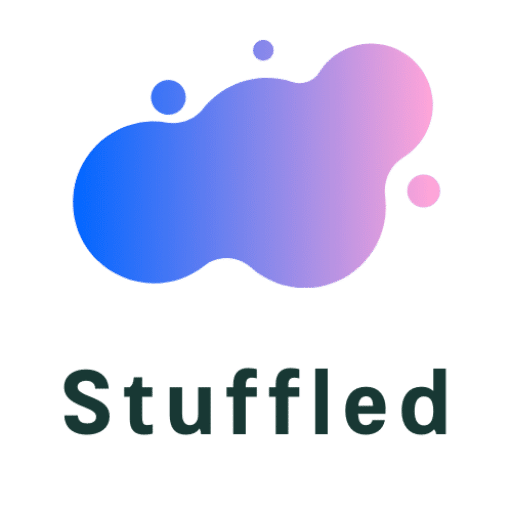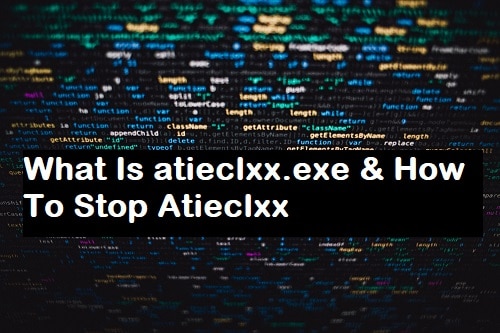Users with AMD hardware installed in their computers can come across the atieclxx.exe process. It is natural to look at an unknown executable file with popped up eyes, especially when you are not the one to be downloading it. Given the track record of executable files getting infected with a virus, these are not accepted very open-heartedly. It is okay if you are one of those who starts doubting a file right from noticing .exe in the file name.
While removing executable files are considered to be the safest option by most of the people, it is equally essential first to learn whether the removal will affect the performance of your computer or not. That is precisely why the next section in this article talks about what is atiedxx.exe before discussing methods to stop it from running.
Content's List
What is atieclxx.exe
Atieclxx.exe windows 7 or atiedxx.exe windows 7 process is a software element of the AMD External Events Utility. Responsible for the management of the ATI Hotkey Poller feature on your computer. ATI Hotkey Poller, on the other hand, is a part of your video driver that takes care of your display settings. So, in simple words, ATI (AMD) External Events Client Driver EXE x is responsible for maintaining proper display in your videos.
Being a part of the AMD External Events Utility, the atieclxx.exe process gets auto-downloaded, which is why you never got to know about its existence until now. The original file doesn’t take much space and instead installs frequent updates to maintain excellent performance.
The reason why it must have come into your notice in the first place is, the atiedxx.exe process starts running immediately with the computer. Result? Frequently found in the task manager. Despite running almost always, it does not consume much from the CPU. These points are out to the fact that if your computer has any AMD hardware installed, it is most apparent to find the ATI (AMD) External Events Client Driver EXE x process running in the task manager.
|
All about atieclxx.exe File |
|
| Name of the File: | Atieclxx. exe |
| Company: | AMD, Inc. |
| Software | AMD External Events Utility |
| Application | ATi Graphic Card Drivers |
| Size | 516608 Bytes (mostly) |
| Path | C:\Program Files\AMD, Inc.\AMD External Events\atieclxx. exe |
How to stop the atieclxx.exe process?
It is recommended that only if the executable file gets infected, should you try removing the atieclxx.exe process file. You will know if the process is real or has been infected by comparing the location, size, and the CPU usage of the data in the task manager. Also, your active antivirus will identify and block the process immediately in case of a threat.
Below are some methods that you can follow to stop the process.
Method 1 – Disable atieclxx.exe Windows 7
- Launch Run Prompt on your desktop by pressing the Windows or the Start key along with R together on your keyboard.
- In the space in front of Open, type “services.msc”.
- Press Enter and wait for a new window to open.
- Find AMD External Events Utility and right-click on it to select properties.
- In the dialogue box, select Stop and change the Startup Type to Disabled.
- Using the pointer of your mouse, click on Apply and Reboot your computer and check the task manager.
- Restart your computer and check.
Method 2- Repair with SFC Scan
- Press Windows or Start and R on your keyboard at the same time to launch the Run Prompt on your desktop.
- Type ‘cmd’ and press Shift+Ctrl+Enter together at the same time.
- Type sfc/scannow in the Command Prompt window and follow it by pressing the enter key on your keyboard.
- Let the process complete.
Method 3- Protect with DISM Scan
- Press Windows and R on your keyboard.
- On the Run Prompt, type cmd.
- Press Shift, Control, and Enter together.
- Type- “DISM.exe /Online /Cleanup-image /Scanhealth” on the command prompt and press Enter.
- Type- “DISM.exe /Online /Cleanup-image /Restorehealth” next and press Enter key on your keyboard.
- Wait for the scan to complete.
Method 4 – Complete removal of atieclxx.exe
Atieclxx is a supportive system on your computer, i discussed about all the features and how it is used for AMD video drivers and other aspects. So, in general cases, nobody wants to disturb it because it is a part of the system configuration, and it can disrupt your whole settings.
However, in some cases, you will get the same name virus, or you get into a non-AMD system, then you need to remove all its equipment or setting or files from your computer to make your system memory free. In case of the same name virus, then you need to uninstall the full software version by using any tool. So check the instructions below to perform the task thanks.
1) open a new tab in the browser on your computer system.
2) download uninstaller .exe file to remove atieclxx.exe from your computer system.
3) Download the 18.5 MB file and install it like any .exe file you used on your windows system. Now finish all the settings and complete instructions.
4) Go to your desktop or search the uninstaller in the windows search and run the program in administrator mode.
5) After all that you need a check for the atieclxx.exe or atieclxx file into the list of installed or available programs in your memory or drive. Now scroll this list to select this item, after selecting by right click press the “uninstall” action button in the lower corner of the screen.
It will take a little bit of time to finish the uninstall, now reset your computer, and your system get freedom from atieclxx.exe completely.
Conclusion
Executable files are necessary for the computer, and deleting them might affect the performance of your system, which is why it is not recommended to delete the process if it’s not disturbing. Also, as there haven’t been many reports of malware with the atieclxx.exe process, you must avoid removing it. Trust your antivirus file to detect a threat.
Though there have been lesser reports of corrupted atiedxx.exe windows 7 process, it is also essential to be careful because chances cannot be negated entirely. Be cautious while downloading files from unknown sources and visiting non-trustworthy websites.