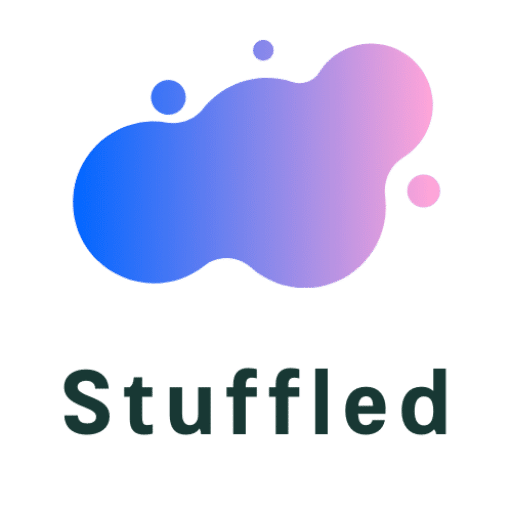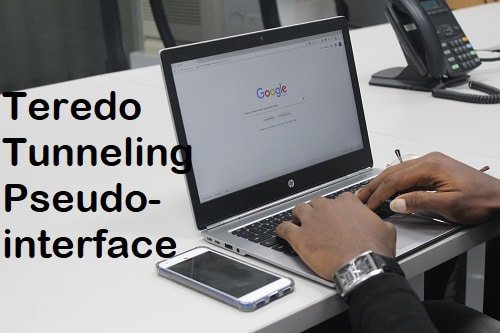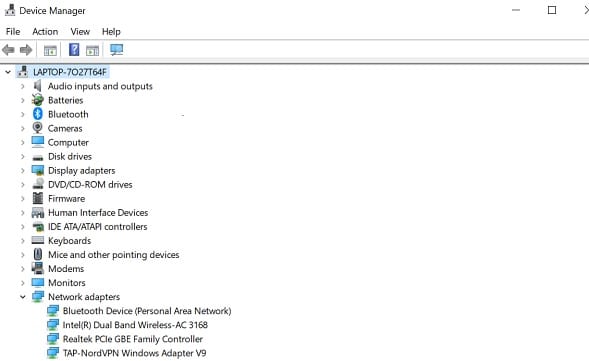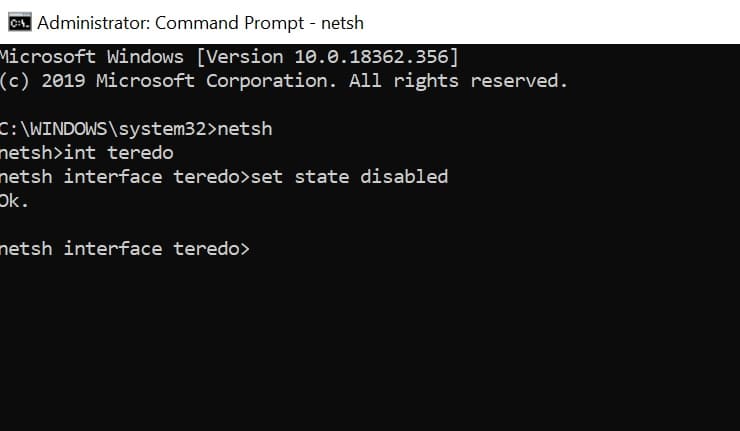Internet is growing larger and larger with the time; there are lots of IP addresses assigned to the consumers in the present. Internet is developed from IPV4 to IPV6 system to provide more variety in the internet world. So, why I am discussing all this stuff with you? The answer is hidden in the pre-talk because I am writing about the teredo tunneling pseudo-interface.
Sometimes when you change your network or connect to some external network, then you receive an error related to this protocol in your system. So, I want to explain what is this thing and how it is in our policy and why we need it.
Content's List
What is Teredo Tunneling Pseudo-interface
It is a protocol for windows users which enables a path to the different computers behind a local firewall that does not keep the IP6 connection to get the resources related to IP6 protocol.
You can think like it that your system starts to work with IP6 protocol earlier than your primary internet connection work with the IP6. It will help or make easier your connection to change IP4 to IP6. This protocol is essential for the systems that do not support direct IP6 access on their device.
For a more profound explanation, you know that in the present mostly system supports IP6, but sometimes you are on IP4 and want to authorize some through IP6 then Teredo Tunneling Pseudo-interface helps you to achieve the modern functionality. This issue came under at the time of the invention of IP6 or windows seven ultimate to help users to get the rightful connection without any effect on your system.
It came as a default driver or adapters to the many devices. Sometimes it causes the issues with the Teredo Tunneling Pseudo-interface because some networks do not provide the authority to do such task or protocols like it. So, you need to remove it sometime from your system. As I also discussed, it is not any harmful software or executable files that can hit your order or give you any malware in the future. It is your OS driver or protocol to run IP6 on IP$ network. In case, you are not getting any error from it then you can keep it on your system.
How To Remove It
There are many ways and steps to remove the Teredo tunneling pseudo-interface from your system by using various settings and properties. I will give you the methods that will work on all the 100 cases that your order goes through.
Also Read: Starbound upgrade module
1) Uninstall All Related Adapters and drivers files
The first thing is all about the uninstallation of the related adapters, drivers, and program to the Teredo Tunneling Pseudo-interface functionality. To do it read my below instructions (they are pretty easy):
- Press Windows + R to open the run command option
- enter devmgmt.MSC into the text field and hit enter after it.
- Check the network adapters category and find the “Teredo Tunneling Pseudo-Interface ” adapter or program in the list.
- Now, right-click on the selected program and press the uninstall from the new window.
- You need to check for other titles related to Teredo Tunneling Pseudo-Interface and remove them with the same process we do in our previous steps.
Now, restart your system and do what is doing at the time of error you got on your order related to the protocol. In 90% of cases, you get rid of the problem with this process.
2) Through Command Prompt
If you love to use the old-style processes of the command prompt in this case of removal, then I have something unique for you. To do this process open your command prompt in the administrator mode so that you can use all the assessment for your operation.
1) First type command netsh and press enter
2) Now write second command int teredo and press enter
3) and promptly put set state disabled command and press enter after that to start the removal process of it.
4) Reach out for device manager and check for network adapters. If you get the Teredo Tunneling Pseudo-Interface then uninstall it by right-clicking on the title of it.
5) refresh and restart your system or check that you are getting any error related to it.
Read More: Fixes for Minecraft Reconnect Error
3) Using external Software
In 5-9% cases above processes do not work then you can try some external application that will help you to get rid of Teredo Tunneling Pseudo-Interface or protocol from your system.
You can use many recoveries or uninstallation software to remove the application or adapter from your system entirely. They are designed explicitly to do such kind of tasks in critical cases and give the customer full support.
4) Try WIndows support
In many cases, Teredo Tunneling Pseudo-Interface error converts into the more prominent structure because in the present most of the connections keep the IP6 protocol, and you want to run it through the old contract then there is not a way to get rid of this mixup because sometimes it depends on the configurations and allowance for some servers.
You can make contact on the Microsoft forum to get rid of the issues related to it and fix your PC to do your urgent and essential works.
Final words
I represented the Teredo Tunneling Pseudo-Interface protocol through my words in the article and tried to give you each detail with the best solutions and processes. In case, any new question you keep about this protocol or contain some error regarding it then let me know. If you got the answers through the article, then please share and bookmark our blog thanks.